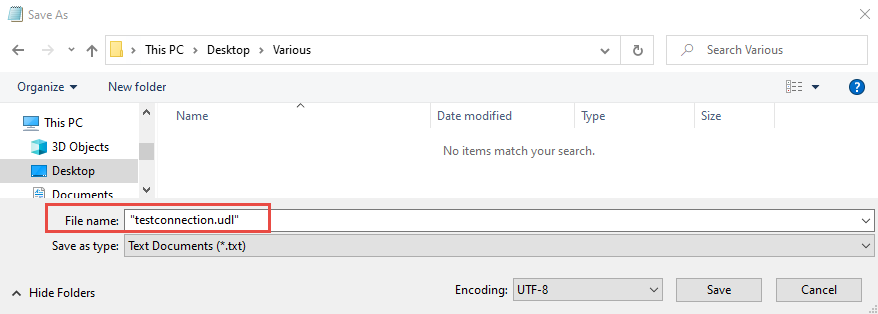I am in the process of creating a Horizon 7.12 Lab, and when I was configuring the Event Database, I couldn’t connect to my Events Database on default port 1433. As I don’t have much experience with MS SQL, I found out that you can test connectivity with just a simple file with *.udl extension (Universal Data Link).
Process:
Open Notepad and do a “Save As”, then type the name of the file with the .udl extension in double quotes (so notepad doesn auto add .txt).